Video from FCP won’t play on my PC – Solved
We’re told by Apple that sharing between Mac and PC is a straight forward process and that Macs love to play on a windows network. And for the most part this is true..! One question we do get on a regular basis is this…
Why won’t the media exported from Final Cut Pro play or edit on a PC system..?
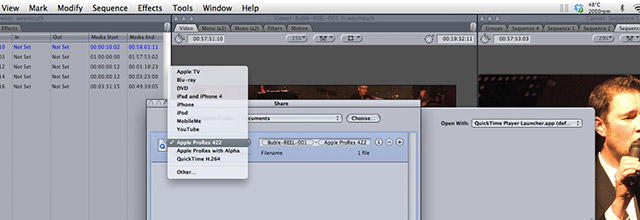
The answer is don’t Export, Share instead.
Using the ‘File|Share’ option in FCP you have the ability to choose from a range of high quality formats that keep your footage bright and clear ready for adding in to a DVD structure, online video presentation or even a re-edit. Using the ‘File|Export’ method give you a file that will only work on a Mac.
Quicktime on a PC doesn’t appear to have this restriction, we’ve never had a Quicktime file from a PC not transfer to a Mac. As long as the destination PC is running the latest version of Quicktime and possibly ProRes Decoder for Windows, then there shouldn’t be a problem with editing and playback. Just to point out that we are not talking about final delivery formats through compressor such as, mp4, H264, etc.
These formats should never be used for re-edit, Ever, EVER, EVER and that’s an end to it..!
