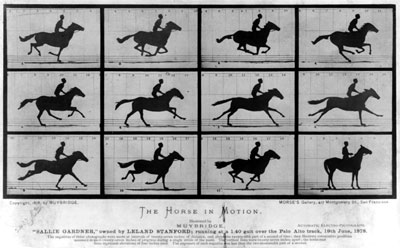Google Hangouts – What are they all about?
With the name “Google” being an everyday part of most people’s lives, it’s hard to think that just 20 years ago, the word and the company did not exist. It was 1995 when Google’s founders Larry Page and Sergey Brin first met at Stanford University and two years later, having worked together for a year on a search engine called BackRub, the domain google.com was registered. A year later in 1998 the company Google was registered and the rest, as they say, is history.
Whilst we are of course most familiar with Google Search (around 90% of UK Internet searches are carried out via Google), the company is responsible for many other products that we use regularly, perhaps even daily, such as Maps and YouTube. You may have heard of Google+ too although possibly don’t know very much about it, but one product which you may not have heard about at all is Google Hangouts.
Group messaging and video meetings
Google Hangouts can be a tricky thing to explain as they come in so many different shapes and sizes. You can have hangouts that are like group text messaging including photos – on your computer or on your phone or tablet – but where Google Hangouts should really begin to make you sit up and take notice is with what you can do with them for face-to-face conversations via video. A Google video hangout is a private video chat room with up to 9 other people (i.e. 10 in all) from anywhere in the world – for free. You can use these for conference calls with friends, remote workers, or even clients, saving both travelling time and reducing your carbon footprint.
Hangouts On Air – Broadcast Live Video
But if that isn’t enough to pique your interest, there is more. Google’s Hangouts On Air (or HOAs as they are sometimes referred to) are like the face-to-face video conversations described above, but On Air, meaning they can be watched by other people live on YouTube or Google+ and the audience watching can join in the conversation with their questions and comments brought directly into the hangout and shown on screen. What is more, for the person or business running the Hangout On Air then at the end of the live video event, a recording of the video broadcast live is stored on their YouTube channel to further share or edit and re-purpose. And yes… as above, all of this is free.
Don’t hang around… hangout on air instead!
Google Hangouts and particularly Hangouts On Air present an excellent opportunity to reach potential customers in your target market. That of course raises the question, what should you use them to broadcast?
The answer to that question largely depends on your target market. Whatever you do needs to be focused on providing the information your audience is looking for and answering the questions they may have. Whether your business is focused on providing products and services to other businesses (B2B) or serves consumers (B2C), you will no doubt be providing the information and answering the questions they have already on a daily basis. You are an expert and you provide information and answers from your pool of expertise every day. What HOAs allow you to do is to reach a far bigger market of customers than your day-to-day customers.
Don’t broadcast… engage!
But whilst hangouts provide you with a broadcast medium to reach those customers, don’t be tempted to use them just to “broadcast”.
The best way to use Hangouts On Air is for engaging your audience not for broadcasting at them. There is an abundance of video content out there all competing for the limited attention of its audience. The key to make hangouts work is to make them useful for your audience. If used well you can encourage your audience to participate during the broadcast which makes your hangout far more interactive and engaging for those watching.
Hangouts On Air… some examples…
The limits of Hangouts On Air are to a large extent bounded by the limits of your imagination and what would work for your audience. If you are still unsure then take a look at the examples below. There are many ways to use them… here are just a few, but if your imagination is holding you back, then why not have a chat with us to explore more of the opportunities that Hangouts and indeed Google+ as a social network could provide for marketing your business.
Click the images below to view or play the examples…
Liverpool Football Club – Kolo Toure – engaging with fans of your brand

Premiership footballers are often put on a pedestal along with their big salaries and that’s the closest you are likely to get to them. But a lot of UK Premiership and Championship clubs like Liverpool have used Google Hangouts On Air to interact in live question and answer sessions with their fans, including inviting some of their fans into the live hangout. These are a great example of a brand engaging with its audience and engagement is the very best way to grow an audience. Cadburys, the iconic British chocolate brand, also use Google Hangouts On Air to interact with the fans of their brand, but that doesn’t mean you need to be a big brand to use Hangouts and make them work for you.
http://goo.gl/cpGnxB
Home Shopping Network – Shoppable Hangout – Live, interactive shopping
 You may be familiar with TV shopping channels that have been around on digital TV like QVC complete with a sizeable budget that goes with them to buy airtime, But with Hangouts On Air it’s possible to do something very similar. The Home Shopping Network created a Shoppable Hangout that linked to products on Google Shopping to produce this interactive shopping experience. Using the Showcase App, that comes with Google Hangouts On Air, you can create your own showcase that could link to your products on eBay or Amazon or your eCommerce website or if you’re a service-based business then you could share more information about services on your website.
You may be familiar with TV shopping channels that have been around on digital TV like QVC complete with a sizeable budget that goes with them to buy airtime, But with Hangouts On Air it’s possible to do something very similar. The Home Shopping Network created a Shoppable Hangout that linked to products on Google Shopping to produce this interactive shopping experience. Using the Showcase App, that comes with Google Hangouts On Air, you can create your own showcase that could link to your products on eBay or Amazon or your eCommerce website or if you’re a service-based business then you could share more information about services on your website.
http://goo.gl/AjdiQp
Cooking with Azlin Bloor – Mohinga, Burmese Noodle Soup – Sharing your expertise

Food is a favourite with most of us so what better way to engage an audience of food fans than through a hangout. You could produce a live event with people participating in the hangout (much like the Liverpool FC example above), or you can use hangouts to record and edit a show to share later. Azlin Bloor has brought her Far Eastern cooking to a worldwide audience through Google+ and Hangouts (both live and recorded), but equally a restaurant could use hangouts to reach its local audience, perhaps by recording the cooking of an upcoming special dish to be served by them in their restaurant.
https://www.youtube.com/watch?v=dKTxlcHO5t4
Dell Tech Support – Customer Service / Interest

The value of good customer service has perhaps never been as high as it is now. With so much choice for products and services available it is difficult to differentiate what you provide compared to your competitors. The long-standing concept of a unique selling point (USP) is certainly challenged in today’s World Wide Web world. Dell have used hangouts to differentiate themselves by providing customer support and insights into new tech equipment through HOAs. Along with the Showcase App mentioned earlier, Google Hangouts also provide you with a Q&A App that allows questions to be submitted in advance of or during the live broadcast. This gives you the opportunity to tailor your hangout very closely to the needs of your audience.
https://www.youtube.com/watch?v=_6omYBTHIPo
My Music Hangout – The Aston Family – Reaching a global audience

Live music has grown and grown in popularity and My Music Hangout has brought it to Google HOAs. They produce regular hangouts with musicians covering a wide range of styles and genres. A particularly popular hangout was produced with The Aston Family live from their home in Cornwall, UK. The unique live event received a lot of positive interest from all over the world.
http://goo.gl/uO4qIF
And there’s more…
The above are just some examples of how Google Hangouts and in particular Hangouts On Air are being used. But as said above, the limits are mostly bounded by your imagination and what will work with your audience.
Whilst there’s been a lot of buzz recently with the Meerkat and Periscope apps used for live streaming on Twitter, Google Hangouts provide an opportunity for both B2B and B2C businesses to reach out to existing and potential customers in a deeper and more engaging way that has not been possible before through regular marketing channels.
So how could you use Google Hangouts?

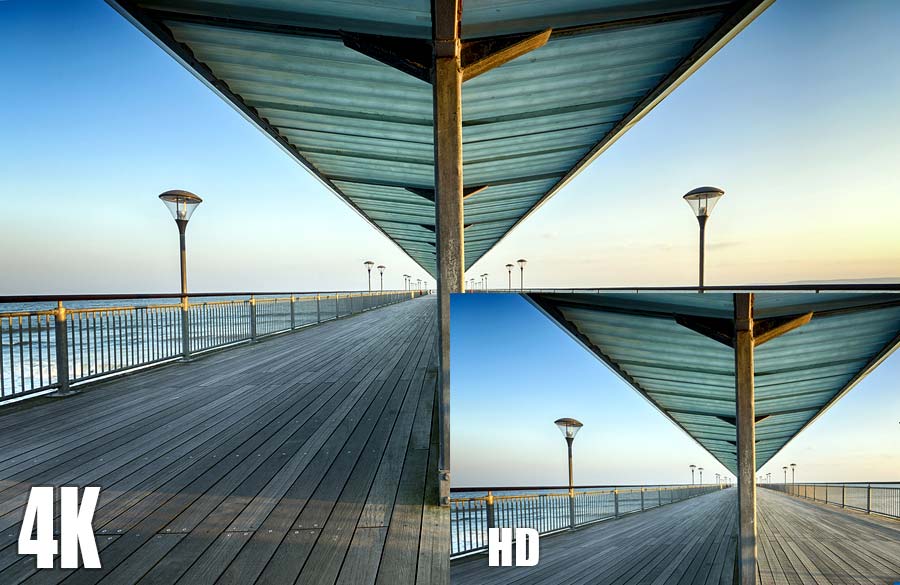 You might have noticed that “4K” has been thrown around quite a lot lately. But do you actually know what it is? Well it isn’t as much of a mystery as you are initially thinking. To put it simply, 4K = 4000 pixels.
You might have noticed that “4K” has been thrown around quite a lot lately. But do you actually know what it is? Well it isn’t as much of a mystery as you are initially thinking. To put it simply, 4K = 4000 pixels.
 An explainer video or demo video is a quick video that is designed to educate you on how to use a product or service.
An explainer video or demo video is a quick video that is designed to educate you on how to use a product or service.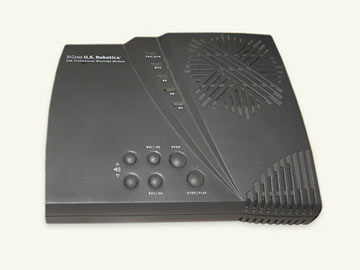







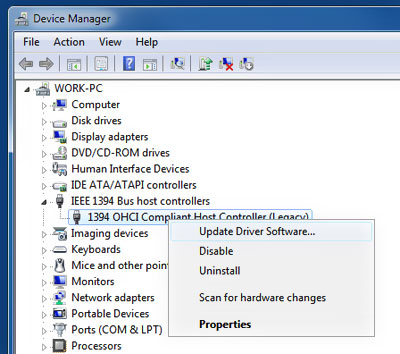
 DSLR Video – Pros and Cons
DSLR Video – Pros and Cons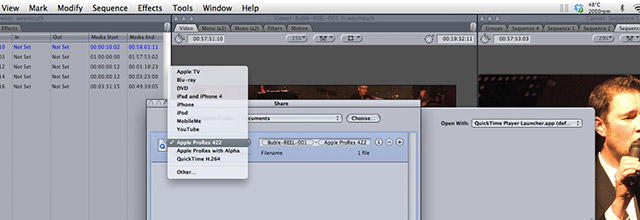


 Prior to the late 19th century, most pictures of galloping horses showed the horse with both of their front legs extended forward and both their hind legs extended to the rear. To our eyes today those pictures look old-fashioned, but to most of the people of the day, that was how they thought a horse galloped. They didn’t know any better. That was until a man called Eadweard Muybridge proved otherwise.
Prior to the late 19th century, most pictures of galloping horses showed the horse with both of their front legs extended forward and both their hind legs extended to the rear. To our eyes today those pictures look old-fashioned, but to most of the people of the day, that was how they thought a horse galloped. They didn’t know any better. That was until a man called Eadweard Muybridge proved otherwise.